If you own a Mercury outboard motor, you may have heard of the Mercury Marine VesselView Mobile—Mercury Marine’s connectivity technology facilitating instant access to digital data from SmartCraft-capable Mercury outboard motors and sterndrive engines (2004 and newer, 40hp and above).
While many boaters use Mercury VesselView Mobile for keeping track of engine hours, there is a world of functionality and convenience that makes the app the perfect choice for boaters. From monitoring the condition of the motor’s diagnostics in real-time, staying on track for your next scheduled maintenance, and more, Mercury VesselView Mobile is the future of smart boating.
In this article, we’ll take a look at how Mercury VesselView Mobile optimizes engine life and performance, as well as some additional benefits that are sure to make your time on the water even better.
Engine Data at Your Fingertips
There’s a lot you can’t tell about your Mercury engine based solely on your analog gear.
Using Mercury VesselView Mobile is almost equivalent to having a mechanic and a diagnostic machine on your boat at all times. The app makes it possible to look at real-time diagnostics and logged engine data with a Bluetooth-enabled smartphone or tablet.
The main home screen of the app serves as a basic tachometer, where you have easy access to current data, including:
- RPMs
- MPH
- Gas consumption
- Current Conditions (Windage, Temperature, Heading)
And as you can imagine, having this data on-hand means that you can save money and headaches on substandard performance, unplanned repairs, missed maintenance, and more. Mercury VesselView Mobile goes a step further to notify users if it detects that something isn’t quite right with your engine.
Ease of Use
What makes VesselView Mobile an excellent tool for boaters is its ease of use. The VesselView Mobile module uses Bluetooth® Low Energy to connect with your mobile device(s) to communicate with the Mercury VesselView Mobile app.
Installation of the module can be performed in minutes. Simply remove your engine cowling, insert the module into the pre-wired 10-pin harness connector on the engine, reattach the cowling, and connect with the app - that’s it! No need to crank the engine to begin use.
And should you have a problem with the installation or using this intuitive app, there’s a comprehensive FAQ at the VesselView website to answer any questions you may have.
Unparalleled Functionality

Mercury VesselView Mobile comes packed with tons of functionality for boaters. Users can have greater control over your boat’s propulsion and electrical systems from automated reminders, performance summaries, fault code diagnostics, and more.
Some of the data points you can verify in addition to the Home Screen data (RPM, MPH, etc.) include:
- Engine
- Oil temperature
- PSI
- Coolant temperature
- Voltage
- Service Hours
- Battery voltage
- Top speed
- Average speed
- Faults (Observed faults, Blocked faults)
- Water pressure
- Fuel Data
- Gallons
- GPH (Gallons Per Hour)
- And more
From this information, you can make better decisions while boating. For example, if you observe dropping battery voltage, you can replace the battery before hitting the water or cut your trip before the battery condition worsens.
Maintenance and Repairs
Maintenance is essential for the life of your Mercury outboard motor, and it’s easy to lose track of your engine hours.
Fortunately, Mercury VesselView Mobile has you covered. The app stores your maintenance history and gives users a timeline for when the current condition requires maintenance of each part in your outboard motor. Users receive real-time alerts and reminders that let you know far in advance when you’re due for regular engine maintenance - all in clear language that even novice boaters can understand.
The app divides maintenance into two columns, Inspection and Replacement, with remaining hours for service for the following fluids and parts:
And when it's time to have your engine serviced by a Mercury Dealer, the app’s My Preferred Dealer option enables you to share your data with your dealer, who can then review your alerts to prolong your engine’s life and performance.
Checklists

Another great feature of the Mercury VesselView Mobile app is its checklist features. Customizable checklists are available for peace of mind out on the water, so you don’t forget any essential items or parts on shore. Standard checklists include:
Pre-Departure Checklist:
- Fuel level
- Oil level
- Wastewater level
- Freshwater level
- Battery voltage
- Number of PFDs on board
- Boat registration
- Functioning navigation lights
- And other essential boating equipment
Equipment:
- Rafts/floats
- Food
- Water
- Ice
- Cooler
- Towels
- Identification
- Money
Winterizing:
- When to winterize your boat
- Wash boat
- Wax hull and deck
- Clean upholstery and carpet
- Clean and drain bilge
- Empty water tanks
- Clean storage compartments
- Fill permanent fuel tanks
- Add fuel stabilizer
Faults:
- Observed faults
- Blocked faults
Aquatic Invasive Species Prevention:
- Clean your watercraft
- Drain all water
- Dry if possible
- Dispose of unused bait in the trash
- Keep drain plugs out
- And more
Calendar
It’s easy to forget maintenance scheduling and repairs you’ve made between the seasons. Whether you perform the maintenance/repairs yourself or have them done by a mechanic, Mercury VesselView Mobile has a handy calendar feature that provides a precise calendar of usage history, events, and milestones to keep you focused on what matters most.

Mapping
A significant part of keeping your engine running in tip-top condition for years is knowing where service providers, marinas, and hazards are located. VesselView Mobile has a GPS-enabled mapping feature that enables users to find and mark locations using a map (with shareable photo-uploading options):
- Gas stations
- Marinas
- My preferred dealer (for Mercury parts and servicing)
- Hazards
- Fishing spots
- Restaurants
- Bait shops
- and more
Having these local points of interest and easy access to your camera means that you don’t need to switch between apps or search manually for them - so you can focus on enjoying your time on the water, easily remember where amenities/hazards are located, or getting what needs to be done without a hassle.
Customizability
Mercury VesselView Mobile is great for users that enjoy customizing their tools to meet their needs. Users can create and customize three screens with up to seven items per screen.
For example, it is easy to create a custom screen for fuel usage that includes:
- Total fuel
- Fuel used
- Average fuel economy
- Distance to empty
- Time to empty
You can have your performance data on another customizable screen to include speeds, RPMs, gas consumption, and more. Whatever you want to know about your engine, Mercury VesselView Mobile makes it easy to view all this data at a glance without digging through the app while boating.
Setting Up Vessel Profiles
Each boat has a unique profile on Mercury VesselView Mobile. This feature enables those with a fleet of vessels to monitor usage by others from the convenience of your mobile device or monitor the usage of others who use your boat when you’re not around. Great for business owners!
Social Media Sharing
Social media is everywhere these days, and Mercury has made it easier to share your great catches, trip highlights, potential hazards, and other pictures to social media platforms like Facebook, Instagram, and more. Sharing only requires a few clicks to show off your love of the water with your friends, family, and followers.

Enjoy the Future of Boating with the Mercury VesselView Mobile App
As you can see, the Mercury VesselView Mobile app can help you enjoy time on the water with unparalleled functionality.
As a relatively new app, Mercury is continually updating and upgrading data to better address the needs of its customers. Expect better connectivity and more features that will make it even easier to extend the lifespan and performance of your Mercury outboard.
And if you need parts for maintenance or repairs, PartsVu has got you covered. Shop today!


















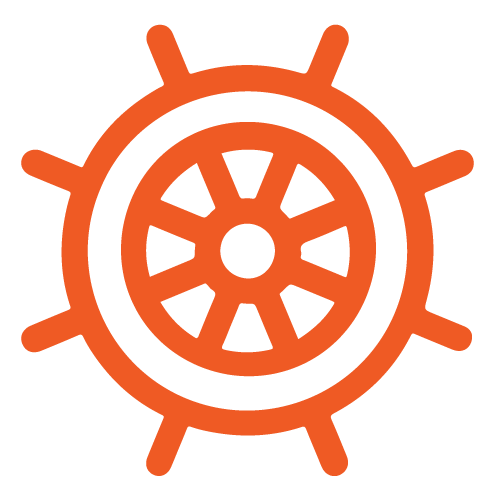

1 comment
I am definitely interested in getting vessel view for my boat. My question is I have twin Mercruiser 6.2 sterndrive engines. Will vessel view work with multiple engines? Does it show the info on each engine side by side? Also what is the Mercury product code for a multiple engine vessel view configuration? I do not want to purchase the wrong thing. Thanks.